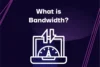What is DNS and how does it work?
Published: 18 Jun 2025
The Domain Name System (DNS) is the backbone of the internet, handling billions of requests daily. It translates human-friendly domain names like google.com into IP addresses that computers understand. Without DNS, we would have to memorize long numerical addresses for every website.
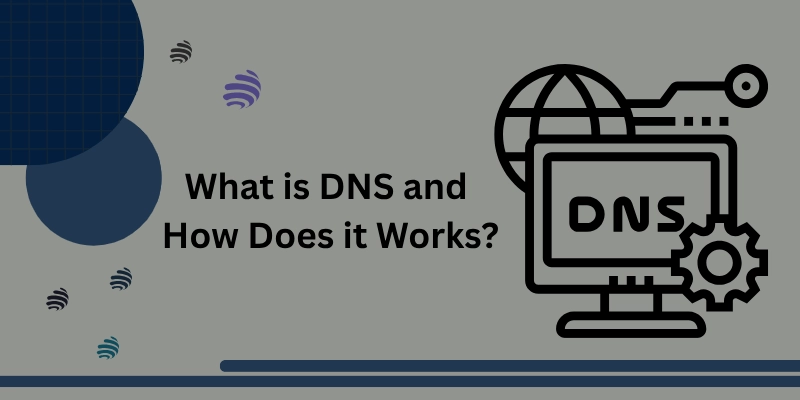
But what is DNS and how does it work? Let’s break it down in simple terms.
What is DNS
The Domain Name System (DNS) acts as the Internet’s phonebook, connecting human-friendly domain names like nytimes.com or espn.com to machine-friendly IP addresses. DNS makes it easier for people to access online resources without memorizing complicated IP addresses, such as 192.168.1.1 (IPv4) or the alphanumeric 2400:cb00:2048:1::c629:d7a2 (IPv6).
Every device connected to the Internet has a unique IP address, which is essential for communication between machines. DNS ensures that users don’t need to remember these technical addresses by translating domain names into IP addresses, enabling browsers to load websites efficiently.
How does DNS work?
The DNS resolution involves converting a domain name (e.g., www.example.com) into a computer-readable IP address. Think of an IP address as the home address for your device on the Internet, enabling other machines to find and interact with it.
When you enter a URL into your browser, your device begins a process to retrieve the associated IP address. This process involves several key components:
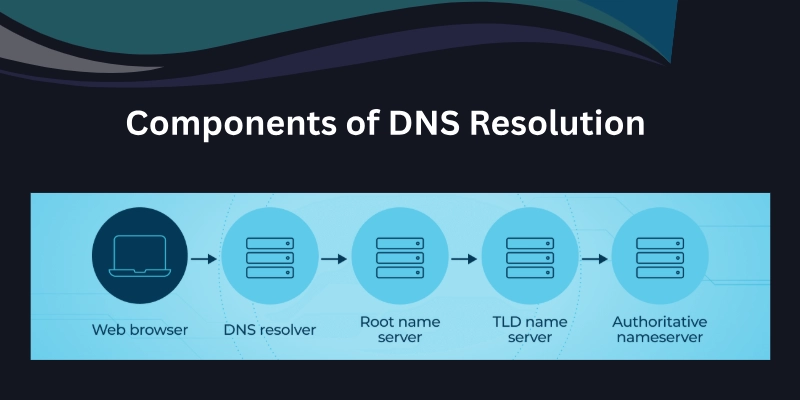
Key Components of DNS Resolution:
The following are the key components of DNS resolution, which combine to convert domain names into corresponding IP addresses.
- DNS Recursor:
- Acts like a librarian searching for a book.
- Receives queries from client machines (e.g., browsers) and makes additional requests to fulfill them.
- Root Nameserver:
- Serves as the index of a library.
- Points to more specific locations (e.g., top-level domain servers).
- TLD Nameserver:
- Think of this as a specific section of the library.
- Hosts the final portion of a domain name (e.g., “.com” or “.net”).
- Authoritative Nameserver:
- Functions as a dictionary.
- Contains the definitive IP address for the requested domain.
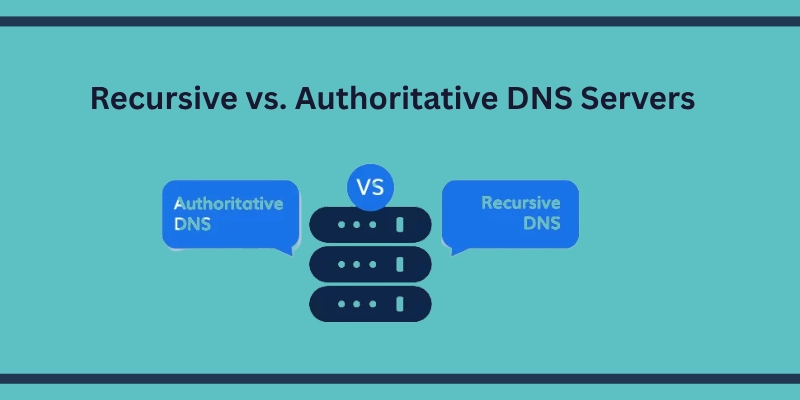
Recursive vs. Authoritative DNS Servers
Understanding the roles of these servers helps clarify how DNS works:
Recursive DNS Resolver:
- Receives initial client requests and pursues the answer.
- Queries other servers until it retrieves the desired DNS record.
- Benefits from caching, which speeds up future queries.
Authoritative DNS Server:
- Stores and provides the final DNS records.
- Offers the IP address directly without needing further queries.
- For subdomains (e.g., blog.example.com), an additional nameserver handles specific CNAME records.
How a DNS Query Unfolds
DNS queries follow a structured process to resolve domain names into IP addresses. Here are the steps:
- A user types “example.com” into a web browser.
- The query is sent to a DNS Recursive Resolver.
- The resolver contacts a Root Nameserver, which provides the address of the appropriate TLD Nameserver.
- The TLD server directs the resolver to the Authoritative Nameserver for the domain.
- The authoritative server returns the IP address to the resolver.
- The resolver supplies the IP address to the browser.
- The browser sends an HTTP request to the IP address.
- The server at the IP address responds with the requested webpage.
Types of DNS Queries
The DNS lookup process combines three types of queries to streamline DNS resolution and save time.
- Recursive Query:
- Iterative Query:
- Non-Recursive Query:
DNS Caching
Caching optimizes performance and reduces query times by storing DNS data closer to the user. There are three main caching locations:
- Browser Cache: Modern browsers temporarily store DNS records for faster access. For example, Chrome users can view the DNS cache at chrome://net-internals/#dns.
- Operating System (OS) Cache: The OS checks its DNS cache before querying external servers.
- ISP Recursive Resolver Cache: Internet Service Providers store DNS records to reduce upstream traffic.
Common DNS Issues and Solutions
The following are some common DNS issues along with their solutions to help troubleshoot and resolve connectivity problems effectively.
- Slow Response Times:
- Cause: Lack of caching.
- Solution: Optimize DNS settings or use a faster resolver like Google DNS or Cloudflare DNS.
- Incorrect Website Loading:
- Cause: DNS propagation delay.
- Solution: Wait for global DNS updates to take effect.
- Connection Errors:
- Cause: Misconfigured DNS servers.
- Solution: Reconfigure DNS settings or switch to a reliable DNS service.
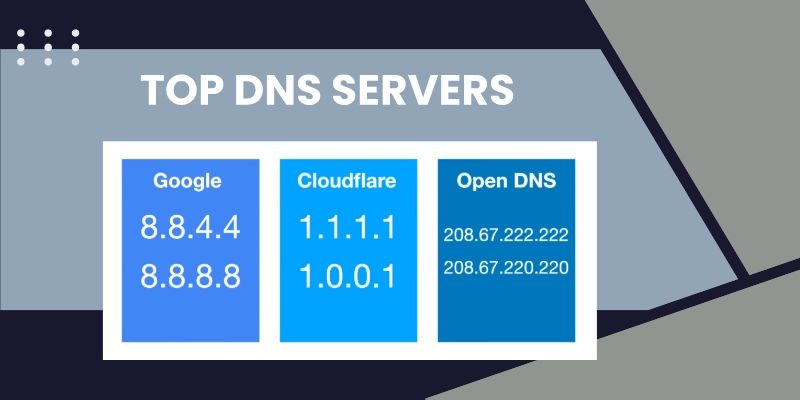
Top DNS Servers
Below are some of the best DNS servers available:
- Cloudflare (1.1.1.1): This DNS service is user-friendly and offers guides for popular operating systems, including Mac, Windows, Android, iOS, and Linux. Additionally, Cloudflare provides an option to filter out adult content.
- Google Public DNS: like Cloudflare, Google Public DNS is geared towards more tech-savvy users, though tutorials are available for assistance if required.
- OpenDNS: Operated by Cisco, OpenDNS offers customizable filtering options and strong protection against phishing and malicious sites. It’s ideal for families and businesses looking to enhance online security.
Advanced DNS Features and Benefits
The following highlights advanced DNS features and their benefits. These features enhance performance, security, and reliability in network management.
- DNS Security:
- DNS services like Cloudflare or OpenDNS offer protection against DNS spoofing and DDoS attacks.
- Global Infrastructure:
- Services like Cloudflare’s Anycast network ensure stability and low latency for DNS queries worldwide.
- Scalability:
- Modern DNS systems handle billions of daily requests, ensuring uninterrupted Internet access.
Conclusion
Knowing what is DNS and how it works, empowers you to use the internet more effectively and securely. You should explore DNS through tutorials or courses to deepen your knowledge. Remember, though, that modifying DNS settings should be done with care, as mistakes could lead to unintended disruptions. Let this journey into DNS be a stepping stone to mastering more about the internet because every step toward knowledge unlocks endless opportunities.
Don’t forget to explore your DNS settings and share your experience in the comments!
Frequently Asked Questions (FAQs)
Here’s a list of FAQs to address common problems or confusion about DNS.
DNS stands for Domain Name System. It is a system that translates human-readable domain names (e.g., www.example.com) into machine-readable IP addresses (e.g., 192.168.1.1) so that computers can locate and communicate with each other.
Memorizing IP addresses for every website is impractical. DNS simplifies this by allowing users to access websites using easily recognizable domain names instead of numeric IP addresses.
When you enter a domain name in your browser:
- Your device sends a request to a DNS server.
- The DNS server looks up the IP address associated with the domain name.
- The IP address is sent back to your device.
- Your browser uses the IP address to connect to the website.
A DNS server is a computer server that contains a database of public IP addresses and their associated domain names. It processes DNS requests by matching domain names to IP addresses.
- Slow website loading: This could be due to high latency in DNS resolution.
- DNS cache poisoning: This occurs when malicious actors tamper with the DNS cache to redirect users to fraudulent websites.
- Server unavailability: DNS servers may go offline due to maintenance or attacks.
You can change your DNS settings via your device’s network configuration settings. For example:
- On Windows, go to Network and Sharing Center → Properties → Internet Protocol Version 4 (TCP/IPv4).
- On macOS, navigate to System Preferences → Network → Advanced → DNS.
Public DNS providers, like Google Public DNS (8.8.8.8, 8.8.4.4) or Cloudflare DNS (1.1.1.1), offer free DNS services that are often faster and more secure than default ISP DNS servers.
DNS caching stores DNS lookup results temporarily on your device or a local server, speeding up future requests to the same domain by avoiding repeated lookups.
- Recursive DNS server: Receives user requests and queries other servers to find the IP address.
- Authoritative DNS server: Holds the actual DNS records for a domain and provides answers to recursive servers.
DNS propagation is the time it takes for changes to DNS records (e.g., after updating a domain’s IP address) to spread across all DNS servers globally, which can take 24-48 hours.
- Check your internet connection.
- Flush your DNS cache using commands like ipconfig /flushdns (Windows) or sudo dscacheutil -flushcache (macOS).
- Try switching to a public DNS server.
- Restart your router or device

- Be Respectful
- Stay Relevant
- Stay Positive
- True Feedback
- Encourage Discussion
- Avoid Spamming
- No Fake News
- Don't Copy-Paste
- No Personal Attacks

- Be Respectful
- Stay Relevant
- Stay Positive
- True Feedback
- Encourage Discussion
- Avoid Spamming
- No Fake News
- Don't Copy-Paste
- No Personal Attacks