Static IP Address Explained: Uses, and Benefits
Published: 13 Nov 2025
Every device that connects to the internet has an IP address. It’s a unique number that helps identify it on a network. Most people use dynamic IP addresses, which change over time. But some situations call for something more permanent: a static IP address.
A static IP provides stability and consistency, making it ideal for hosting websites, setting up servers, or managing remote access. It ensures your device or network can always be reached at the same address, which is crucial for reliable communication and uninterrupted connectivity.
In this guide, we’ll explain what a static IP address is, how it works, why it’s useful, and when you might need one.
What is a Static IP Address?
A static IP address is a fixed, unchanging number assigned to a device by an Internet Service Provider (ISP) or network administrator.like a dynamic IP, which changes each time you connect, a static IP remains the same until it’s manually changed.
Static IPs can belong to servers, business computers, routers, or even home devices that require stable, consistent access.
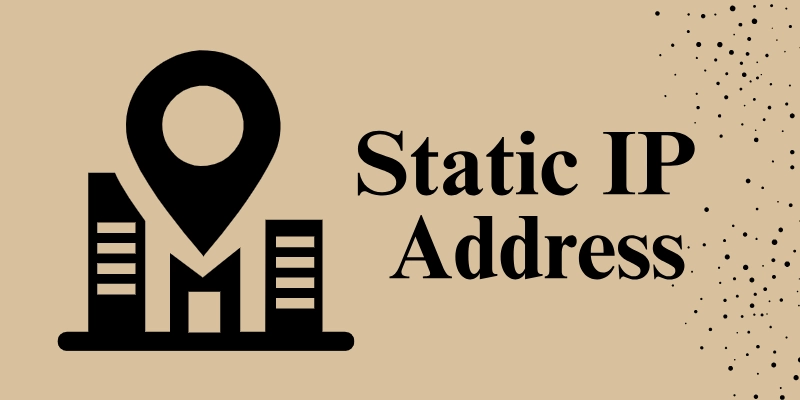
How a Static IP Address Works
Every time a device connects to the internet, it needs an identifier and IP address. ISPs usually assign these through Dynamic Host Configuration Protocol (DHCP), which automatically issues new addresses as needed.
With a static IP, the DHCP process is skipped. Instead, the IP address is manually set up by your ISP or configured directly on the device or router. This address stays constant, allowing reliable communication between systems especially useful for servers, VPNs, and remote connections.
Static IPs can be IPv4 (for example, 192.168.1.10) or IPv6, the newer format designed to handle the growing number of devices online.
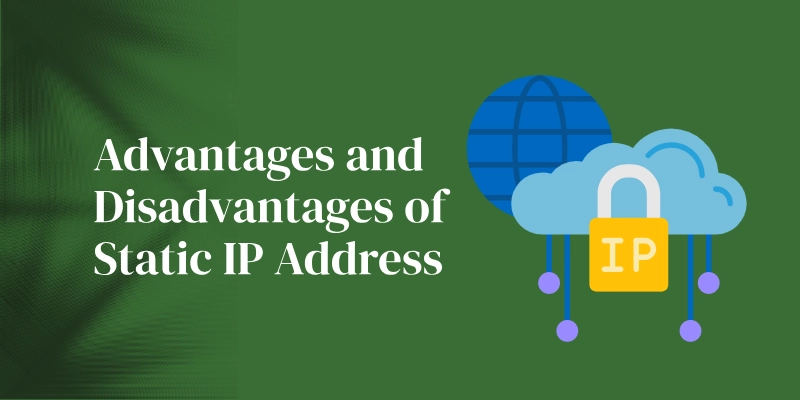
Advantages of a Static IP Address
The following are some key advantages of using a static IP address for stable and secure network connections.
- Reliable remote access: Perfect for connecting to servers or business networks from anywhere.
- Stable hosting: Ideal for running websites, email servers, or FTP servers.
- Easier DNS management: Your domain always points to the same address, avoiding downtime.
- Better allow-listing and security control: Simplifies network rules, VPN access, and firewall configurations.
- Consistent geolocation: Useful for businesses with region-specific services or content.
Disadvantages of a Static IP Address
The following are some common disadvantages of using a static IP address that you should consider before setting one up.
- Cost: ISPs often charge extra for them.
- Security risks: A fixed IP can be easier for hackers to target since it never changes.
- Limited availability: IPv4 addresses are running out, so some ISPs may restrict access.
- Not needed for most users:Home users generally don’t need static IPs for streaming, browsing, or gaming.
Static vs. Dynamic IP: Which Should You Use?
| Feature | Static IP | Dynamic IP |
| Address changes | No | Yes |
| Best for | Businesses, hosting, remote access | Everyday internet use |
| Cost | Higher | Usually free |
| Security | Easier to target | Changes frequently |
| Setup | Manual | Automatic |
If you run a business, host websites, or need remote access to a system, a static IP is worth it. For home internet users, a dynamic IP is simpler and cheaper.
How to Get and Configure a Static IP Address
To get a static IP, you have two options:
- Ask your ISP: Many providers can assign one for a small monthly fee.
- Set it manually: In local networks (like home Wi-Fi), you can configure a static IP on your router or computer.
Basic steps:
- Contact your ISP for availability and pricing.
- Configure your router with the provided IP, subnet mask, gateway, and DNS.
- Restart your device and verify the setup using sites like whatismyipaddress.com.
Tip: Always double-check DNS and subnet settings to avoid connectivity problems.
Practical Uses of Static IP Addresses
Here are some real-world applications:
- Hosting a website or server that needs a consistent address.
- Enabling remote desktop access for employees.
- Running VPNs or security cameras that need reliable connections.
- Managing IoT or smart home devices that require stable network access.
Security and Cost Considerations
If you use a static IP, make sure your systems are protected:
- Use firewalls and encryption.
- Keep software up to date.
- Regularly monitor for suspicious activity.
Static IPs can cost anywhere from $5 to $25 per month, depending on your provider and region. IPv6 static addresses are generally more available and affordable.
Conclusion
A static IP address gives you a consistent online identity. It’s essential for hosting, remote access, and professional network management. But it’s not always necessary for home users, who benefit from the flexibility and lower cost of dynamic IPs.
Before choosing, weigh your needs, security setup, and budget. For most people, dynamic IPs work perfectly but for businesses and tech professionals, static IPs can be a powerful tool for reliable connectivity.
Frequently Asked Questions
Followings are some of the most common questions about static IP addresses to help you understand how they work and when to use them.
Not exactly. A static IP remains the same every time your device connects, while a dedicated IP is assigned exclusively to one user or service. Some dedicated IPs are static, but not all static IPs are dedicated. The main difference lies in exclusivity dedicated IPs aren’t shared with anyone else.
Yes, you can. The easiest way is to contact your Internet Service Provider (ISP) and request a static IP assignment. In some cases, you can manually configure a static IP in your device or router settings for local networks, but for global internet access, your ISP’s help is required.
Not automatically. While it provides stability, a static IP can make your device easier to locate and target since the address never changes. To stay secure, always use firewalls, encryption, and updated software to protect your network from unauthorized access.
Usually no. For most gamers and streamers, a dynamic IP is perfectly fine and offers the same performance. Static IPs are more useful if you’re hosting game servers or need remote access, not just for playing or watching content.
The cost varies depending on your ISP and region, but most providers charge between $5 and $25 per month. Business plans often include static IPs, while home users may need to pay extra for the feature.
Yes, but only through a router or network setup that uses Network Address Translation (NAT). The router manages internal IPs while sharing one public static IP with the outside world, allowing multiple devices to connect using the same external address.

- Be Respectful
- Stay Relevant
- Stay Positive
- True Feedback
- Encourage Discussion
- Avoid Spamming
- No Fake News
- Don't Copy-Paste
- No Personal Attacks

- Be Respectful
- Stay Relevant
- Stay Positive
- True Feedback
- Encourage Discussion
- Avoid Spamming
- No Fake News
- Don't Copy-Paste
- No Personal Attacks





