What are Internet Protocols : Comprehensive Guide
Published: 26 May 2025
An IP address is a unique number assigned to a device on the Internet or a local network. IP stands for “Internet Protocol,” which sets the rules for sending data between devices. Think of an IP address as a home address; it helps devices find and communicate with each other. The Internet uses IP addresses to distinguish computers, routers, and websites. Without them, devices wouldn’t know where to send information.

This article will discuss IP addresses in detail, including their types, uses, and importance.
What is an IP Address?
An IP address is a set of numbers separated by periods, such as 192.158.1.38. Typically, it consists of four numbers, each ranging from 0 to 255. This means IP addresses can range from 0.0.0.0 to 255.255.255.255.
IP addresses are not randomly generated. They are carefully created and assigned by the Internet Assigned Numbers Authority (IANA), a part of the Internet Corporation for Assigned Names and Numbers (ICANN). ICANN is a non-profit organization established in the U.S. in 1998 to maintain the security and accessibility of the Internet. When a domain name is registered, a registrar processes the registration and pays a small fee to ICANN.
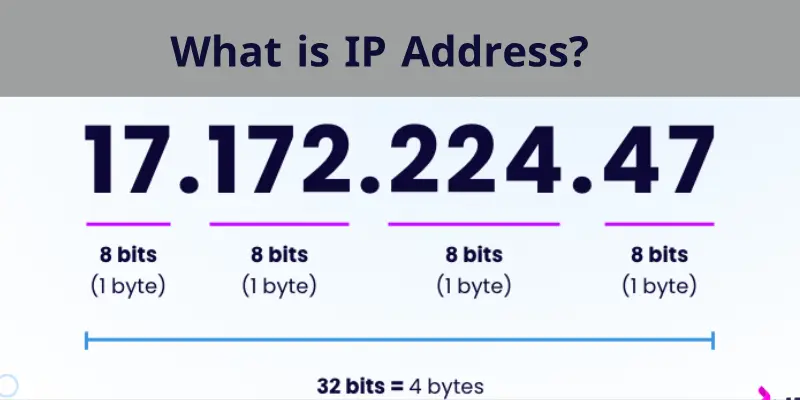
Understanding IP Addresses
Here’s a breakdown of the structure of IP addresses in modern networking.
Structure of an IP Address
An IP address is a set of numbers separated by periods, such as 192.158.1.38. Typically, it consists of four numbers, each ranging from 0 to 255. This means IP addresses can range from 0.0.0.0 to 255.255.255.255.
How Are IP Addresses Assigned?
IP addresses are not randomly generated. They are carefully created and assigned by the Internet Assigned Numbers Authority (IANA), a part of the Internet Corporation for Assigned Names and Numbers (ICANN). ICANN is a non-profit organization established in the U.S. in 1998 to maintain the security and accessibility of the Internet.
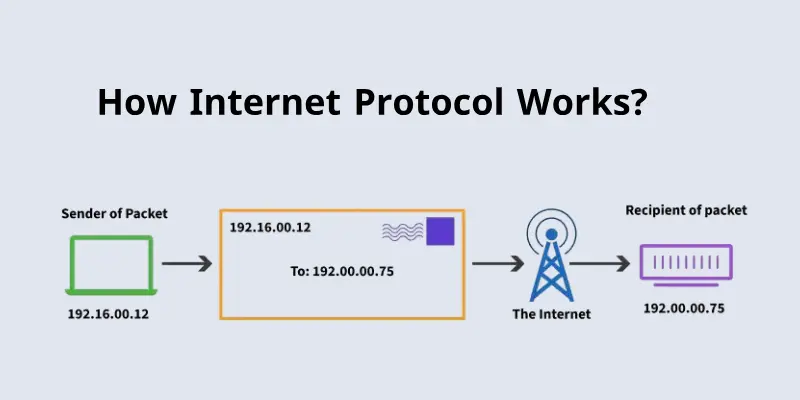
How Internet Protocol Works: Step-by-Step Process
Here is a concise guide explaining the step-by-step process of how Internet Protocol functions.
- Breaking Data into Packets
Before transmitting information over the internet, the Internet Protocol (IP) divides it into smaller units called packets. Each packet carries a portion of the data along with the destination address. - Assigning Addresses
Every device connected to the internet has a unique IP address. This address acts as an identifier, determining where the data originates from and where it should be delivered. - Packet Routing
Packets travel through multiple network devices called routers. These routers guide the packets toward their intended destination, similar to how postal systems direct letters to the correct addresses. - Reconstructing Data
Once all packets arrive at their destination, they are reassembled to restore the original message or file. - Managing Lost Packets
If any packets fail to arrive, the system detects the missing pieces and requests them again, ensuring that the full data is received accurately.
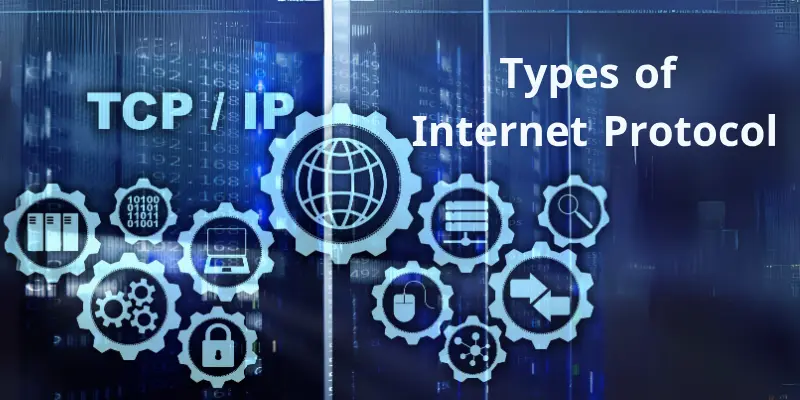
Types of Internet Protocols
There are different types of internet protocols, each designed for a specific function. Below are some of the most commonly used ones:
- TCP/IP (Transmission Control Protocol/Internet Protocol)
- SMTP (Simple Mail Transfer Protocol)
- PPP (Point-to-Point Protocol)
- FTP (File Transfer Protocol)
- SFTP (Secure File Transfer Protocol)
- HTTP (Hypertext Transfer Protocol)
- HTTPS (Hypertext Transfer Protocol Secure)
- TELNET (Terminal Network Protocol)
- POP3 (Post Office Protocol 3)
- IPv4 (Internet Protocol Version 4)
- IPv6 (Internet Protocol Version 6)
- ICMP (Internet Control Message Protocol)
- UDP (User Datagram Protocol)
- IMAP (Internet Message Access Protocol)
- SSH (Secure Shell Protocol)
- Gopher (Document Search and Retrieval Protocol)
Commonly Used Internet Protocols
The internet relies on a suite of protocols to enable seamless communication and data transfer. Here are some of the most commonly used ones:
1. TCP/IP (Transmission Control Protocol/Internet Protocol)
TCP/IP is the fundamental protocol that enables communication over the internet. It ensures reliable data transfer by breaking information into packets and reassembling them at the destination.
2. SMTP (Simple Mail Transfer Protocol)
SMTP is responsible for sending and forwarding emails between mail servers. However, it does not store emails; instead, it forwards them to the correct destination.
3. FTP (File Transfer Protocol)
FTP allows users to transfer files between a client and a server over a network. It is commonly used for uploading and downloading large files.
4. HTTP & HTTPS (Hypertext Transfer Protocol & Secure)
HTTP facilitates web communication but lacks encryption. HTTPS, on the other hand, provides SSL/TLS encryption for secure browsing.
5. IPv4 & IPv6 (Internet Protocol Versions)
- IPv4: Uses a 32-bit address format (e.g., 192.168.1.1) and supports about 4.3 billion addresses.
- IPv6: Uses a 128-bit address format, offering a much larger number of unique addresses.
Role of an IP Address
An IP address plays a crucial role in enabling communication between devices over the internet and local networks. Below are some key roles:
- Device Identification: Ensures proper communication between connected devices.
- Data Routing: Helps route data packets between the sender and receiver across networks.
- Location Tracking: Provides approximate geographical locations.
- Network Security: Helps monitor network activity and detect threats.
- Internet Accessibility: Websites and online services rely on IP addresses to function.
Uses of IP Addresses
Followings are some uses of IP address.
- Device Identification
Every device connected to a network needs an IP address to function properly. - Location Tracking
While not exact, IP addresses help applications like maps, weather services, and e-commerce sites customize user experiences. - Security Applications
Cybersecurity experts use IP logs to monitor and stop cyber threats such as hacking attempts and spam attacks.
Advanced Insights
For tech-savvy readers, here are some advanced topics to explore:
- Subnetting: Dividing a network into smaller, manageable parts.
- Role of DNS: Translating domain names into IP addresses.
- IPv6 Adoption Challenges: Understanding the complexities of transitioning from IPv4 to IPv6.
How to Find Your IP Address
Here are simple steps to find your IP address.
- Open a web browser.
- Search for “What is my IP address?” on a search engine.
- Your public IP address will be displayed at the top of the search results.
Finding Your Private IP Address
The following is a simple guide to help you find your private IP address.
On Windows:
- Open the Command Prompt.
- Type ipconfig and press Enter.
- Find your IP address under your active network connection.
On Mac:
- Go to System Preferences > Network.
- Select your active connection.
- Your IP address will be displayed in the connection details.
On iPhone:
- Open Settings > Wi-Fi.
- Tap the (i) icon next to your connected network.
- Look for your IP address under “IP Address.”
Conclusion
IP addresses are essential for internet communication, device identification, and data sharing. They also play a vital role in cybersecurity and location-based services. Protecting your IP address is crucial for maintaining privacy and security.
Understanding IP addresses benefits everyone, whether you’re a casual internet user or a business owner. Knowing their role helps you stay informed and safe online.
Have questions about IP addresses? Drop them in the comment we’re here to help!
FAQs
Below are some frequently asked questions (FAQs) to help you better understand IP addresses and their functions.
IP stands for Internet Protocol, which enables devices to communicate on networks.
Not within the same network, but different networks can share the same private IP address due to Network Address Translation (NAT).
You can use a Virtual Private Network (VPN) to mask your IP address, ensuring greater privacy and security.
IPv4 uses a 32-bit format and offers around 4.3 billion unique addresses, while IPv6 uses a 128-bit format, providing a virtually unlimited number of addresses.
Dynamic IPs are cost-effective, reduce maintenance efforts, and offer better security for individual users compared to static IPs.

- Be Respectful
- Stay Relevant
- Stay Positive
- True Feedback
- Encourage Discussion
- Avoid Spamming
- No Fake News
- Don't Copy-Paste
- No Personal Attacks

- Be Respectful
- Stay Relevant
- Stay Positive
- True Feedback
- Encourage Discussion
- Avoid Spamming
- No Fake News
- Don't Copy-Paste
- No Personal Attacks





