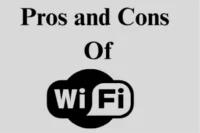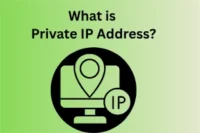Pros and Cons of Wi-Fi – Everything You Need to Know
Published: 6 Nov 2025
Wi-Fi is now a very important part of everyday life. From phones and laptops to smart TVs and printers, almost everything depends on it. It allows us to stay connected anywhere at home, in the office, or even at a café. Whether it’s for work, entertainment, or learning, Wi-Fi keeps us online and makes daily life easier.
As technology continues to grow, Wi-Fi is becoming more important for how we connect and share things with others.
In this article, we’ll explore the pros and cons of Wi-Fi. By the end, you’ll know whether Wi-Fi is the right choice for your needs and how to take full advantage of it.
Advantages of Wi-Fi
Here are some of the main benefits of Wi-Fi that make it easy and useful for everyday life at home, work, or anywhere you go.
- Mobility and Flexibility
- Easy to Install and Use
- Cost-Effective Solution
- Connects Many Devices
- Perfect for Smart Homes and Businesses
- Future-Friendly Technology
Let’s take a closer look at how each of these Wi-Fi advantages can make your online experience easier.
1. Mobility and Flexibility
One of the biggest benefits of Wi-Fi is the freedom. You can move around your home, office, or any space without losing your internet connection. This mobility makes it perfect for remote workers, students, and anyone who needs to stay online while moving from one place to another. Whether you’re attending online meetings in your living room or watching videos in bed, Wi-Fi lets you stay connected without any limit.
- Ideal for laptops, smartphones, and tablets.
- Allows easy access to the internet from multiple rooms or areas.
- Great for collaborative work in offices or study groups.
- Supports flexible living and working environments.
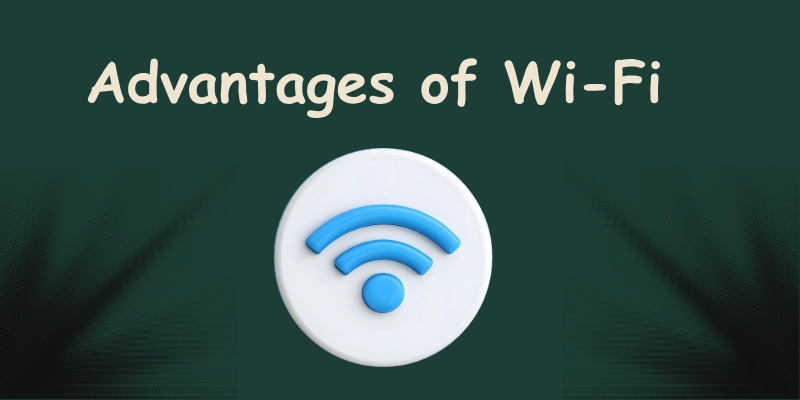
2. Easy to Install and Use
Setting up a Wi-Fi network is simple and doesn’t require much technical knowledge. You just need a Wi-Fi router and a few minutes to connect your devices. There’s no need to run long cables through walls or hire professionals for complex setups.
Most routers come with step-by-step instructions, and many devices automatically detect the Wi-Fi network, making it easy for anyone to get started.
- Quick setup process with minimal effort.
- No need for professional installation.
- Most modern routers offer plug-and-play functionality.
- Devices automatically find and connect to available networks.-
- Easy to manage through mobile apps or web interfaces.
3. Cost-Effective Solution
Installing Wi-Fi is generally more affordable than setting up a wired network. You don’t have to spend money on long Ethernet cables, extra ports, or specialized installation. It’s a one-time investment that works well for both small businesses and homes. Plus, if you need to rearrange furniture or move to a new location, you don’t have to worry about rewiring Wi-Fi moves with you.
- Easy self-installation, no technician required
- Works well for homes and small offices
- Easy to move or rearrange without extra cost
- One network supports many devices
4. Connects Many Devices
Wi-Fi allows multiple devices to connect to the internet at the same time. You can use your smartphone, laptop, tablet, and smart TV together without needing separate connections. This makes Wi-Fi an ideal choice for families or offices where many people are online at once.
It also supports smart gadgets like printers, cameras, and thermostats all sharing the same network smoothly.
- Enables communication between connected devices.
- Perfect for building a smart home ecosystem.
- Allows easy file sharing and media streaming.
5. Perfect for Smart Homes and Businesses
Modern homes and offices rely heavily on Wi-Fi to connect smart devices. From smart speakers and lights to security cameras and thermostats, everything works wirelessly. For businesses, Wi-Fi makes it easier for employees to collaborate, access cloud data, and serve customers efficiently. Many shops and cafés now offer free Wi-Fi to attract customers and make their visit more enjoyable, showing how essential wireless connection has become..
- Boosts teamwork and easy file sharing at work
- Supports cloud storage and remote access
- Improves comfort, productivity, and convenience
6. Future-Friendly Technology
Wi-Fi technology continues to evolve. New standards like Wi-Fi 6 and Wi-Fi 7 provide faster speeds, lower lag, and better support for dozens of connected devices at once. These upgrades mean that Wi-Fi can handle future demands, such as 4K streaming, online gaming, and smart home systems, more smoothly. It’s a future-ready solution that will only get better with time.
- Great for gaming, streaming, and smart homes
- Improved performance and reliability
- Designed to meet future internet needs
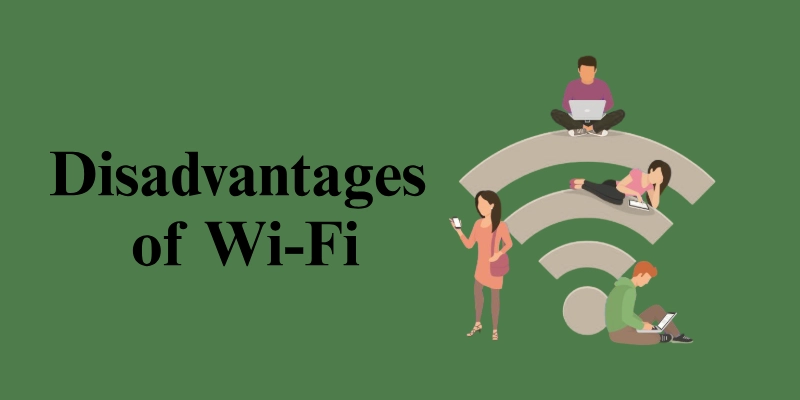
Disadvantages of Wi-Fi
Wi-Fi is very useful, but it also has some drawbacks. It can sometimes be slow, less secure, or have connection problems. Knowing these issues can help you use your Wi-Fi more safely and effectively.
Here are some of the main disadvantages of Wi-Fi that you should know before fully relying on it.
- Security Risks
- Limited Range
- Slower and Less Reliable than Wired
- Interference Problems
- Higher Battery Use
- Health and Environmental Concerns
Let’s take a closer look at each of these issues.
1. Security Risks
Since Wi-Fi uses wireless signals, it’s easier for hackers to target compared to wired networks. If your Wi-Fi doesn’t have strong passwords or encryption, cybercriminals could steal personal information, access devices, or spread malware. Public Wi-Fi networks are especially risky because anyone can connect.
To stay safe:
- Use WPA3 encryption on your router
- Update firmware regularly
- Avoid public Wi-Fi for online banking or sensitive data
- Change default router passwords
Even though these risks exist, with the right security measures, you can make your Wi-Fi network much safer.
2. Limited Range
Wi-Fi signals don’t travel infinitely; they weaken with distance and obstacles. Walls, furniture, and floors can block or reduce the strength of your connection. That’s why you might notice slower speeds or dropped connections in rooms far from your router.
Common causes of weak signal:
- Thick walls or metal objects
- Multi-story buildings
- Router placed in a corner or behind furniture
You can fix this by placing your router in a central area, using Wi-Fi extenders, or switching to a mesh network for wider coverage.
3. Slower and Less Reliable than Wired
While Wi-Fi is super useful, it’s often slower and less stable than a wired connection,especially when several people are connected at once. Wired networks deliver a direct signal through cables, while Wi-Fi can lose speed due to interference or distance.
This becomes noticeable during:
- Online gaming
- 4K video streaming
- Large file uploads or downloads
If you rely on high-speed performance, it’s a good idea to use an Ethernet cable for at least one main device, like your PC.
4. Interference Problems
Wi-Fi signals share radio frequencies with many household gadgets. Devices like microwaves, cordless phones, baby monitors, and even nearby Wi-Fi networks can interfere with your signal. This interference causes slow speeds, lag, or short disconnections.
To reduce interference:
- Keep your router away from other electronic devices
- Change the Wi-Fi channel or frequency band (2.4GHz / 5GHz)
- Upgrade to newer Wi-Fi standards (Wi-Fi 6 or 7) for better stability
A few simple adjustments can make a big difference in your Wi-Fi quality.
5. Higher Battery Use
Wi-Fi can use more battery power on phones, tablets, and laptops compared to mobile data or offline use. When your device constantly searches for a better signal especially in weak coverage areas the battery drains faster.
To save battery:
- Turn off Wi-Fi when not needed
- Stay close to the router for stronger signal
- Disable auto-connect to open networks
These small habits help your device last longer throughout the day.
6. Health and Environmental Concerns
Some people worry that Wi-Fi signals might affect health due to radiation. However, scientific research shows that Wi-Fi emits very low levels of radio waves, far below harmful limits. Still, if you’re concerned, you can reduce exposure by turning it off when not in use and it also saves power.
Simple steps:
- Turn off Wi-Fi at night to save energy
- Use eco-friendly routers with low power consumption
- Keep devices a few feet away while sleeping
So while Wi-Fi is considered safe, mindful use can bring extra peace of mind.
Wi-Fi vs Wired Network: Which Is Better?
Both Wi-Fi and wired connections have their pros and cons.
- Wi-Fi is best for flexibility, mobility, and easy setup.
- Wired networks are better for speed, stability, and security.
If you work in a fixed location like an office desk or gaming setup, a wired connection may be ideal. But for home users who move around or use multiple devices, Wi-Fi is the best choice.
Tips to Improve Your Wi-Fi Performance
Here are some simple ways to improve your Wi-Fi experience:
- Use a strong password and enable encryption (WPA3).
- Place your router in a central, open area to improve signal coverage.
- Update your router’s firmware regularly for better performance and security.
- Use Wi-Fi extenders or mesh systems for large spaces.
- Avoid placing your router near metal objects or microwaves.
- Use a wired connection for devices that need constant, high-speed internet (like gaming PCs).
Future of Wi-Fi Technology
Wi-Fi continues to evolve. The latest versions Wi-Fi 6, 6E, and soon Wi-Fi 7 are much faster and more reliable. They support dozens of devices at once and reduce lag for streaming and gaming.
In the future, Wi-Fi will play an even bigger role in IoT (Internet of Things), smart homes, and business automation.
Conclusion
So, in this article, we’ve covered the pros and cons of Wi-Fi in detail. Wi-Fi gives us great freedom and flexibility, but it also comes with a few challenges like security risk and signal issues.
My recommendation: Use Wi-Fi for daily use and flexibility, but switch to a wired connections when you need more speed or stability.
With proper setup and security, Wi-Fi can make your home or office truly connected.
💬 Don’t forget to leave a comment below and share your experience with Wi-Fi! 📶✨
FAQs
Here are some frequently asked questions to help you better understand advantages and disadvantages of Wi-fi.
Wi-Fi is a wireless technology that connects your devices to the internet without cables. It uses radio signals sent between the router and your device, laptop, or other gadgets. This allows you to browse, stream, and work anywhere within the signal range.
Wi-Fi is more convenient because it’s wireless and easy to set up. However, wired connections are usually faster and more stable, especially with gaming or streaming videos. Many people use both Wi-Fi for flexibility and wired for high-speed tasks.
You can move your router to a central location and keep it away from walls or metal objects. Using a Wi-Fi extender or upgrading your router also helps. Regularly updating your router’s software can improve performance too.
Public Wi-Fi can be risky because hackers may access your data on open networks. Avoid logging into banking or personal accounts when using it. For safety, use a VPN and connect only to trusted networks.
Wi-Fi offers flexibility, supports multiple devices, and saves you from messy cables. It’s affordable and perfect for homes, offices, and public spaces. Plus, new Wi-Fi versions keep getting faster and more reliable.
Use a strong, unique password and enable WPA3 encryption on your router. Keep your router’s software updated and avoid sharing your password widely. You can also hide your Wi-Fi network name (SSID) for extra safety.

- Be Respectful
- Stay Relevant
- Stay Positive
- True Feedback
- Encourage Discussion
- Avoid Spamming
- No Fake News
- Don't Copy-Paste
- No Personal Attacks

- Be Respectful
- Stay Relevant
- Stay Positive
- True Feedback
- Encourage Discussion
- Avoid Spamming
- No Fake News
- Don't Copy-Paste
- No Personal Attacks